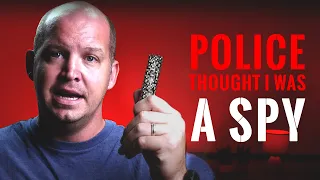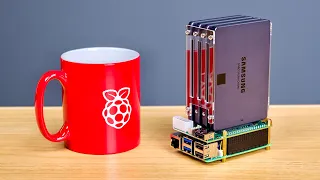It’s Been a Good Run, Phone Providers.
Apr 24, 2024Move over Flipper Zero because there's a new tech darling in town, it's called Mesh Tastic and it promises to give us a decentralized, off-grid communications network that's completely open source and outside of Big Brother's control. Best of all, it runs for free on Tiny Affordable. and low power radios with esp32 microcontrollers, but besides looking really cool and making me empty my wallet, what can these things do well? Think text-based walkie-talkies that let you send encrypted messages via long-range radio, aka Laura, this novel Shields app. Your transmissions come from potential wiretapping by large telecommunications companies, ensuring your messages remain confidential and, most importantly, yours, but it goes even further.
Today, there are a number of scenarios where traditional cellular networks fail, for example festivals and urban gatherings where the cellular network is saturated like New Year's. Eve in Time Square overland or other remote adventure activities in isolated areas like deserts, also travel abroad if you don't have roaming or a local Sim and NGO work in places without cellular infrastructure, we will also cover the most common mistakes that enthusiasts make and how. To fix them, I'm finally taking this innovation to new heights, literally, by equipping my drone with one of these innovative devices to perform an epic range test and see how far these things can go.
By the end of this video, you will fully appreciate it. the unique freedom these powerful mini Mish tastic devices provide and ultimately we will find out if they are worth it. Welcome to the future of communications. This is the small and low Laura 32 board from htech and it is a system on a chip designed. To do just two things, look cool and send encrypted messages over long range radio, so I ordered two of these on Amazon and grabbed two of the coolest cases I could find in a box of Laura 32. You'll get the following board Laura OLED esp32 V3. a Laura antenna and a 1.25mm two pin cable, presumably they sell these in pairs so you have someone to talk to and it's best to buy them on Amazon or Ebay and I'll put links in the description below, however, The original antenna of these things are not very
good
.I would suggest upgrading to this whip antenna to improve the signal. Now let's demystify the hardware real quick. This board works with esp32 S3 fn8 chip. It has a 1.25mm battery connector which will come in handy later while testing. its portability the plug type for the battery is sh 1.25 If you want to use them on the Move you will want to carry a battery, make sure you get a 3.7 volt 4.1 W rechargeable battery with the correct polarities on the cable. While we're on the topic of power, you might be wondering what the battery life is. for one of these devices and it varies dramatically depending on the functionality you are using, if you are testing the different capabilities and actively using everything I think you can expect around 12 hours, but if you turn off the hungriest features and reduce the sending intervals and use the deep sleep setup, you can probably extend it quite a bit for anyone looking to nest one of these outdoors permanently, you should be able to use solar power to recharge the battery for those scenarios and here is the idle power consumption and here is the power Drawing while was pretty active now I noticed these really cool 3D printed cases in printables, but since I didn't want to deal with printing them, I went to The muzy Works laab Etsy shop and bought two cases faster than you can say Simon's impulse it was great. helpful and even sent me some of my favorite types of batteries, the free type, also added a custom whip antenna upgrade.
These cases are pretty much the Tesla of Gadget cases. Classy, smart and probably too cool for me. I'll put the link to your store. in the description below, but I also wanted to see if my PCB manufacturing colleagues at jlc could do anything with these schematics as they have commercial printing machinery, so I sent them the printable STL files and they delivered them to Spades. They sent me back this Phantom black. case with a nylon back stop and a super durable resin front face, not bad, and these things have a custom Nifty loop ring for tethers, okay, so let's put our hardware in our new cases.
Some things to keep in mind when connecting a Laura radio without an antenna. can cause transmitted energy to reflect back to the device, which could damage the radio's transmitter components due to overheating, so make sure the antenna is connected. These antennas snap into place so that the bottom 32 has two front buttons. The left button scrolls through the information. is displayed on the screen and a long press of the left button will turn off the device and the right button will restart the device. There are also two LEDs on the device, the flashing white LED will indicate that the device is on and active and the red LED will illuminate when it is charging fine, so now that the hardware is set up we want to flash the mesh tastic firmware to our board.
This familiar esp32-based hardware means we can take advantage of the usual suspects when it comes to programming development environments like Arduino IDE expressive micropython. All IDEs should be supported, but I would also like to point out that mesh tastic, the open source software that enables much of this functionality, is built with the tooling platform. and if you want to get your hands dirty or play with more customization, you can download the platform IO plugin for your favorite code editor. I use cursor, which is a VSS code work that brings gen AI to the party, but if you simply want to flash the latest Mesh Tastic firmware on your Laura device, you don't actually need any middleware.
Granted, the device does not come with Mesh Tastic firmware, which is an open source project from a separate organization, historically for installing software on their microcontrollers. You'd have to use something like an Arduino or an IDE or something and what's really cool is that thanks to the new APIs that Chrome makes available to developers, you can connect to USB devices or USB serial devices as well as Bluetooth devices and things like That, so what Mish Tastic has done is they have actually created an mt.org flasher app where you can get the Mesh Tastic firmware on your device directly through a Chrome based browser, so this will work for Chrome Edge Brave Etc, so we just arrived. to the Flasher mesh. org we select our device and then select our firmware version.
If you want something more stable, you can go here. I want the latest stuff even though it may have some bugs so I'll do the latest Alpha version and then If you're going to click on flash if you have previous installations you might want to do a full wipe and install it. If you want to retain data from previous installations, just keep this unchecked and that's what I'm going to do here, so I'm just going to continue. Go ahead and click refresh and it shows all my devices that are connected on multiple serial ports. I'm going to use this guy here, it looks like there are two inputs that will probably both work, but I've had more success with slab USB for uart, if nothing shows up here you probably have a bad USB cable, you need a USB cable that can provide power and data, so we might want to go through a couple of wires until your device shows up, so I'm going to connect and then I'm just going to, um, well, it actually starts updating automatically and it's going to take a couple of minutes, if not You see this happen, it probably lost connection again.
The connection is usually the biggest problem with the cable, so you may want to try a couple of different adapters, a couple of different cables, etc., until it works well and then this will continue to register. We can go ahead and unplug it and we'll be
good
to go, so you need to run a client with your bottom device. there's always a pair, the low device sends the messages using the radio it receives on the tastic mesh network, but your client is how you configure the settings, it's how you write the messages, how you receive the messages in many cases, um, so you can use the Android app, the IOS app, the Chrome based web browser, uh, Python CLI and they even have Linux support now, uh, the iPhone app is much better than the Android app, so that's what which I'm going to use, so I'll just go to the App Store and you can search for mesh tastic, you'll find the app here.I'm going to go ahead and download it, let's open that up and then we'll start giving it permissions. We want you to have GPS access. I want it to be in Bluetooth access and not in notifications, so the device name will be mesh taticore and then it will be a four character truncated version of the hash ID just so you know which device you're working with, um and uh. If you have connected and reconnected, you may have to go into Bluetooth settings and forget the device to reconnect, but I think I'll be good here to let you know that 84 EC is my hash, it says A4 EC here, so I know it is the correct device.
I'm going to go ahead and select it and now it's going to ask me to pair it. A unique code 998 389 will appear and we will pair it once. Only you. You have to do that once, you'll have to keep connecting in the future, but you only have to do that formal pairing once, okay, much better, so now we want to set it up and lady, there's a lot of settings, uh, but we definitely want to. to give it a region, so I just select um, you can go to settings and you can go to Laura and then here there will be this region section that we definitely want to do in the United States, um and let's go ahead and save that, now what happens?
This is when you make configuration changes, you have to save and it will reboot the device in many cases, so since I just set up United States, I'm going to go ahead and click save and watch, see how the device reboots and then when it reboot I'm going to have to reconnect so let's see how it happens here and it should think it'll reconnect automatically yeah there it goes and look now it has a region so now we're successfully paired so you've got your section messages here where you can send direct messages with other devices that are picked up, you have your pairing, this is using Bluetooth, it could use Wi-Fi, you can't use both at the same time, that is, you have other nodes, you have a mesh map, but I also have the configuration settings here, so there are a lot of things you can do with it.
This guy doesn't have GPS, but what you might want to do is use your
phone
's GPS. If you go to the app settings, you can select the location sharing location uses yourphone
's GPS to provide the location to your node. I think that's useful because when you have multiple nodes, you can see how far apart they are. I'm going to go ahead and share the location, you can set the interval. and all that, but okay, now it's sharing the location, let's go to the user, we can give it a nice name, so let's go in here, so I'll call it Slayer data. black, okay, I'm going to go ahead and save it again, it'll probably reboot, but then it'll have a truer name, um, okay, and then see if I go here, yeah, Slayer data black, um and other devices will be I can see that name, so I actually have a lot of other devices in my vicinity.I'm in Miami here, so it automatically detects those devices, but let's go back to the settings here, we're going to show, I'm going to turn this on always points north on the compass um display units. I'm going to Imperial, don't hate me, and as we can now see, it's going to use miles and feet, it's talking about distances, okay, and I want to show you. the web client very fast, so the gist of this is that instead of using the native app on your phone as a client, you can use the browser on your computer, the Chrome-based browser on your computer, so if I open Chrome here and I go to the client. mesh. org um, this is a remotely hosted application, but what it does is connect to local devices.
The assumption here is that your computer has Wi-Fi or Bluetooth and your mesh tastic device is broadcasting from W Wi-Fi or Bluetooth. If you're going to use Bluetooth here, you can see that it's enabled here, so what you have to do is connect and we can go to Bluetooth here and again it can give you Wi-Fi Bluetooth USB serial if you want to connect it. Just make a new device, it will search for devices here, okay, so I found one of my mesh tastic devices. I'm going to go ahead and click pair, let's see, and thenI just click here, okay, and there it goes and Then you know it's basically the same as the native app.
You can modify the settings. You can send your messages. For example, if I go to configure, these are the basic configurations of the device and then they call these additional modules like mqtt. and the scope test uh they call this module configurations okay that's how these things work. Each of the Mish tastic devices must connect to a client and can connect to a client via Bluetooth, USB seral or Wi-Fi which I normally use. Bluetooth so you know if these two people said they were walking together and they separated, it's okay if they no longer have cell service, satellite, Internet, GPS or something like that, as long as they have close proximity, Wi-Fi capability. or a Clos proximity Bluetooth capability and I can connect to this.
This will do the heavy lifting of sending messages several miles in some cases. uh using Laura, so we'll send some messages it's very fast and close, so if I open my phone. here and I go over to mestastic um, let's see here, okay, then I go, let me turn this on first and then the radio. it should connect and then okay, there it goes and I'm going to do the same thing here, okay, so they're both connected, you see this node here, this is what it looks like when it's connected, so I'm going to send a message from here to here and it shows you what happens, so again you can't write this right, so you come here and you can create a channel on the one you can talk to or you can send direct messages to different nodes so like I want to send a message to data slayer green go to direct messages delete that okay data cape slayer green and I can say Yeah so basically instantly that message appeared here , so okay, you know, I just sent a message from here to here and then I could do the same thing here, the app is not that good, but I can do it, so it shows up in the app and it also shows up on the device here , okay, so that's send. messages um and because we enabled GPS, these things should be able to determine where they are in relation to each other, so if I switch between the available nodes here, let's see uh View data Slayer green 159 feet away, obviously, like GPS doesn't It might be perfect, but as you move to more significant distances you'll be able to get a good reading there and you'll see.
I mean in some cases I could see it was 3 miles away and then this Compass thing here, uh, people have
been
having problems. with it it uses something called dead reckoning, so basically if you're moving and you have GPS enabled, it will try to determine where you are in relation to true north and also give you a bearing and point. to other nodes in some cases, over and over again, although people have found varying degrees of usefulness with it, so if it's more confusing than useful, you can turn it off. Well, one thing you'll probably want to do is a range.Technically, it tests that you can just send messages continuously and then see when the messages stop being sent and then that's your range, but the problem is, when you're doing the range test, a lot of the messages don't arrive and what's the range? What the test does is keep sending new messages every specified interval, like 30 seconds or so, and it will increment a counter so you can figure out from there which messages you are receiving and which ones you are not. and you don't have to worry about continuing to send messages which gets annoying, so to do that you have to enable the range test on both devices and then you will go your separate ways and see how far you can go while standing still. receive messages, so the way you do it is go to settings, go to modules or settings, it's different depending on what app you're using, you go to the range test right here and you enable it and then you can go to the range that you want.
I'll do every 15 seconds and then you go ahead and save it will reboot and then you do the same on your other device so if you go to the radio configuration range test enabled 15 seconds and then it should reboot and then it will start sending messages with the prefix seq for sequence and then the increment counter okay so I already received my first message seq1 and we should see seq2 correctly so what you can do is when you receive these messages you can flip to nodes like let's say I get a sequence 3 and I walk away.
Then I can go to the nodes and then I can go to the other node that I'm working with here and I can actually uh, come on Look, okay, it doesn't show the distance right there, but it does here, it looks 200 feet away and I actually did a test like this where I put one of them in the window of my building and in my, you know, high-rise building and I went out to an island that was like 3 and 2 miles away and I actually got a message to 3 and 1/2 miles, which was great, you know, line of sight is important, but I will say that even in the urban area. the one I'm in, if I stay within a mile, I'd get messages even if there were buildings in the way and stuff like that, so I'm not convinced that's the only thing that matters, but beyond that, there are different, uh .
Network presets like um, you could do different megahertz and some have higher data rates, some have lower data rates, longer distance, things like that when it comes to Laura's settings, the essence of how it works is that the tradeoff it's between uh throughput, like high data and then distance, so something like WiFi is uh low distance, right, it's within the order of 100 feet, but it's high data, high throughput, you can send a lot of information. What is Laura? They're low data, so you can't send, you know, Rich, you know, heavy packets of data, but you can send them long distances, so that's the basics, but they're both radio waves, they use essentially the same technology, but then from here they give you other presets. and they try to describe what the presets have, but at the end of the day most people say just use a preset quickly and the reason is because if you want to pick up other nodes, they have to be on those same frequencies uh.
SE the same wavelengths, okay, so one thing you might want to do is create your own encrypted channel, so let's go ahead and do that, if you go to settings and then you go to channels and then you go to add channel, let's look at the chat private. default, there it goes and so on and then to put it on my other device to get the private key there, you go to settings, you go to share QR. I'm going to delete all of these and then what I'm going to do. is open the camera here on the right and then that local link will open, it will ask you to accept and now the private chat is here, so what I can do is say, try, send it, let's see, okay, finally it worked, like this that creating those private channels is a little bit complicated, but if you try it, I think you should be good, let's see, yeah, okay, and this channel is encrypted properly so that anyone who intercepts like the radio signal, um, just goes. to receive encrypted messages um encrypted data so that your communications are private in those cases okay now for the range test I ran four different types of tests using different settings and parameters and locations and I want to talk about What worked best for me, so for the first test I did, I lived on the 32nd floor of a high-rise building, so what I did was for one of the nodes.
I put it on my balcony and went out to about 1000 feet. uh with a direct line of sight and for this test I was using the default long fast uh frequency and I used a short antenna and a whip antenna and that worked pretty well those messages came through fine so for the second test I did both . Of the nodes were on the beach, so they were both at ground level, there was really no promise. Min or elevation of any of the nodes is fine, so we have a connection right now. The connection says 80%. We will continue sending messages. until we no longer have a connection, a signal, so we go again.
I was using the long fast frequency and I was using two short antennas and I was actually quite surprised that it couldn't reach more than 500 feet away. before the messages stopped transmitting so these short antennas just aren't that good or they can be unpredictable so for the third test I did a direct line of sight test which we did about a mile so let's go to run a range test, we have node operator one here and I'll be there running the second node and we'll see what we get in terms of uh activity with, so we'll see that we were using.
Real quick, both devices used the short antenna, but one of the devices I put on my drone and raised it to probably about 100 feet again, although no signal could get through, so I was quite surprised because it had a direct connection. line of sight and these things are rated at those types of distances, so I figured that would happen. I attribute it to the short antenna. Okay, so for the final test I put the first node on the 32nd floor window of my apartment. so it was pretty high up, it had a little bit of prominence and I also put the whip antenna on that node to get better power, but I also changed the preset.
I changed the frequency from long fast to very long slow, so the trade-off is that the data transmission is less, the performance is less, but in theory the distance could be greater, so I was on that different frequency and then for the another node, again I used the short antenna and went out to a kind of peninsula nearby. where I live and I let the range test continue and got messages within a couple of miles but then I kept getting messages up to about 3 and 1/2 miles so what I would call there is the first one. The node had the whip antenna, was pretty high up on the 32nd floor and had basically a direct unobstructed line of sight to where I was, 3 and a half miles away, now not all the messages came through, so it wasn't like perfect connectivity, but when the messages came in, it caught up and sent all the messages that didn't make it through, so it was a real range test and it worked pretty well, so you know.
I was pretty happy with that, what I think might help even more is that if on that second node I also had a better antenna than just the short antenna I could probably get even more distance, so these things probably won't replace my provider of telephony, but it could be the start of something new: imagine transforming the way we communicate by fusing the simplicity of walkie-talkies with the power of modern technology and that is exactly what these devices do, they are not a communication tool. any communication, they are advanced text-based walkie-talkies. talkies that allow you to send encrypted messages over long distances using radio waves.
This cutting-edge feature bypasses the need for traditional telecommunications networks and protects your transmissions from potential eavesdropping by large telecommunications companies. With these devices, you're not just communicating, you're taking a bold step toward privacy and freedom in your conversations. Whether you're coordinating with a team in remote locations or setting up a secure channel for personal communication, these devices offer a powerful alternative to conventional methods, ensuring your messages remain confidential and, most importantly, yours.
If you have any copyright issue, please Contact