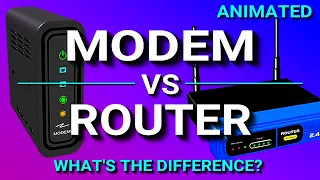Hub, Switch, & Router Explained - What's the difference?
May 01, 2020Hello everyone in this video. Let's talk about the
difference
between a hub, aswitch
and arouter
. Now, these three devices are similar but there is adifference
in the way they handle data. So first we will talk about a center. The purpose of a hub is to connect all your network devices to an internal network. It is a multi-port device that can accept Ethernet connections from network devices. A hub is now considered non-intelligent because it has no data filtering or information about where the data should be sent. And that's because the only thing a hub knows is when a device is connected to one of the ports.When a data packet arrives at one of the ports, it is copied to all the other ports. Then all devices on that hub see those data packets. So again a packet of data enters a port, then the hub will simply relay that data to each port a device is connected to. Even if this computer here wanted to communicate with only this computer, these other computers would still receive the data, even though the data was not intended for them. If this happens, it not only creates security problems, but also generates unnecessary traffic on the network, which wastes bandwidth.
Now, a
switch
is very similar to a hub. It is also a multiport device that accepts Ethernet connections from network devices. But unlike a hub, a switch is smart. In fact, a switch can learn the physical addresses of the devices connected to it and stores these physical addresses, called MAC addresses, in the table. So if a data packet is sent to a switch, it is only sent to the intended destination port, unlike a hub where a hub will relay the data to each port. As an example, if this computer here wants to communicate with this computer, the data packet arrives at the switch and then the switch will consult its table of MAC addresses and corresponding ports and deliver the data to the correct port.And then the data packet just goes to that computer. This is the main difference between a hub and a switch. This is why switches are much preferred over hubs because they reduce unnecessary traffic on the network. So, as an overview, a hub only discovers that a device is physically connected to it. And a switch can detect specific devices connected to it because it keeps track of the MAC addresses of those devices. Hubs and switches are now used to exchange data on a local area network. For example, like on your home network or in a company. It is not used to exchange data outside your own network like on the Internet.
Because it can exchange or send data outside its own network to another network, such as the Internet, a device must be able to read IP addresses. And hubs and switches don't read IP addresses. This is where the
router
comes into play. Now a router does exactlywhat
its name suggests. A router is a device that sends or forwards data from one network to another based on its IP address. When a data packet is received from the router, the router examines the IP address of the data and determines whether the packet is destined for its own network or another network.If the router determines that the data packet is destined for its own network, it receives it. But if it's not intended for your own network, send it to another network. So a router is essentially the gateway to a network. Here we have a private network with your router and we will call it 'the red network', indicated by the red screens on the computers. Here you will have different data packets indicated by their different colors that represent different IP addresses. And they are going to enter the red network router from the Internet. Now the router will accept only red data packets because they are the only ones destined for this network.
Therefore, this router will reject all other data packets, the yellow ones, the blue ones, the green ones, etc., because they were not destined for this network, because their IP addresses were not destined for this network. Now here is an expanded view of routers on the Internet. There are four networks, indicated by different colors, and each network has its own router, along with its hubs or switches and its computers. So, as you can see, each network only exchanges information within its own network. Your data does not go out to the Internet. So they do not communicate with other networks.
They only exchange data on their own network with their hub or switch. Now let's go ahead and exchange data between different networks. For example, let's say this computer here on the red network wants to communicate with a computer here on the blue network. For this to happen, the data packet must leave its own network and enter the Internet. So the computer sends its data and goes to the network router and as soon as the data packet reaches the router, the router will look up the IP address of the data packet and then forward the data on the Internet to the next router. and then go to the blue network router and then to the desired destination computer.
Simply put, this is how routers work. Finally, hubs and switches are used to create networks, while routers are used to connect networks.
If you have any copyright issue, please Contact