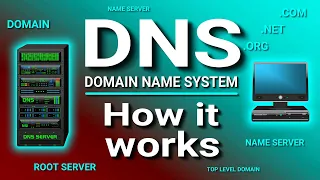DHCP Explained - Dynamic Host Configuration Protocol
May 04, 2020Hello everyone, in this video we are going to talk about DHCP or Dynamic Host Configuration Protocol. Now every computer or device on a network must have an IP address for communication purposes. An IP address is an identifier of a computer or device on a network. And there are two ways an IP address can be assigned to a computer. This can be done using a static IP or a
dynamic
IP. Now, a static IP is where a user manually assigns a computer or device with an IP address. This was the original method done at the beginning of the network.So for each computer on a network, you had to open the computer's network settings page and enter an IP address manually. But in addition to an IP address, you must also enter a subnet mask, a default gateway, and a DNS server. And every time you want to add another computer or device to the network, you'll have to do the same. As you can imagine, this can be a lot of work, especially if it is a large network with many computers. And you also need to make sure that all the IP addresses are unique, because if you assign the same IP address twice, it will cause an IP conflict and the computers will not be able to access the network, but there is a better and easier way to assign one.
IP address to a computer is called
dynamic
IP. A dynamic IP is where a computer automatically obtains an IP address from a DHCP server. A DHCP server automatically assigns a computer an IP address. And in addition to an IP address, you can also assign a subnet mask, default gateway, and DNS server. As an example, we have a network connection properties window open for the network interface card on a Microsoft Windows computer. And as you can see here, this computer is configured to obtain an IP address automatically. So if you select this option, the computer will broadcast a request for an IP address on the network, then the DHCP server will assign an IP address from its pool and deliver it to the computer.And once that's done, you can check all the different settings that the DHCP server gave your computer. And you can do this by opening a command prompt on a Windows computer and then typing ipconfig /all and then pressing "enter". As you can see here, DHCP is enabled on this computer, which means it gets its IP address from a DHCP server, and then you can see the IP address here, along with the subnet mask, default gateway, and DNS server . So all these settings were provided by the DHCP server. As you can see, dynamic IP addressing is the best option because it is automatic and makes it easier to manage a network.
A DHCP server now assigns IP addresses to computers on a network. And a range is a range of IP addresses that a DHCP server can deliver. As an example, here we see a range of IP addresses on this server. As you can see, the range starts with this IP address and ends with this IP address. Therefore, computers on this network are assigned an IP address from this IP address range. So this range can give 100 IP addresses. These values can now be adjusted to increase or decrease the range. It all depends on what the network administrator wants to do.
So it's adaptable. Now, when computers obtain an IP address from a DHCP server, the server assigns the IP address as a lease. So the computer doesn't actually own the IP address, it's actually a lease. And a lease is the amount of time an IP address is assigned to a computer. For example, the lease may last one day. The reason for leasing is to ensure that the DHCP server does not run out of IP addresses. So, just as a demonstration, let's say this DHCP scope only has a range of three IP addresses. So you can only give three IP addresses.
Of course, this is not very realistic, because no network administrator is going to create a small scope. Let's use that as an example for this demonstration. So let's add three computers to this network. And as they are added, the DHCP server will assign them an IP address. So in this example let's say that IP addresses are actually provided to computers and not rented. Then DHCP has reached its IP address delivery limit. All of your IP addresses are currently in use. But what happens if one of these computers is removed from the network? If a computer is deleted, it takes the IP address it received.
So, let's say another computer is added to the network, but the problem is that the computer cannot access the network because the DHCP server IP addresses are active. Although this computer has been removed from here, it still occupies an IP address that can be used for another computer. This is why IP addresses are rented and not provided, because if they are rented, it will tell the DHCP server which IP addresses are still in use and which are not. In this example, the IP addresses are leased. Therefore, computers will send a signal to the DHCP server after a certain period of time during the lease, requesting the server to renew the lease of the IP address.
In other words, it notifies the DHCP server that you are still on the network and that your IP address is still in use. So if a computer is removed from the network, the computer cannot request an extension from the DHCP server and not an extension. Then the lease will expire and then the IP address will return to the IP pool. So the IP address can now be used for another computer. And that is why IP addresses are rented. Now, if you want a computer or device on your network to have a specific IP address all the time, in other words, you never want the IP address to change;
You can also make a reservation on the DHCP server. A reservation ensures that a specific computer or device, identified by its MAC address, will always get the same IP address when that computer or device requests an IP address from the DHCP server. For example, if I make a reservation for my computer on this DHCP server, the DHCP server will recognize my MAC address and always give me this specific IP address. Currently reservations are not usually made on normal computers. They are usually given to special devices or computers, such as network printers, servers, routers, etc. Because devices like this need to constantly get the same IP address.
One last thing to keep in mind about DHCP is that DHCP is a server-side service. For example, it can be a Microsoft server or a Linux server, but it is also a service that is also used in many routers. Whether the router is a business router or a small office/home office router. These routers have a built-in DHCP service.
If you have any copyright issue, please Contact