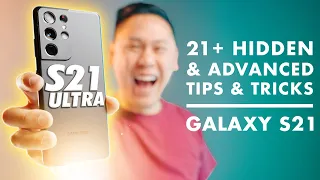Galaxy Buds Pro: 5 Tips and Tricks For A Better Experience!
Jun 10, 2021Hello people, I hope everyone is well. Today we'll look at the Galaxy Buds Pro and go over five
tips
andtricks
to help you get the most out of yourexperience
using these amazing wireless earbuds
now, before you get started. the video, if you enjoy thesetips
andtricks
be sure to click the subscribe button and the bell icon so you can get an alert every time a new tips and tricks video is posted as well as like it to this video and leave a comment below because This will help with engagement SEO and all that good stuff, so let's go ahead and dive into the video starting with tip number one.The first thing I have for you is that every time you pick up your Galaxy Buds Pro, you will notice that If you have these silicone eartips and honestly they are pure garbage, the first thing I recommend you do is take them off and throw them away, then get some tips of foam like these, which will dramatically improve the fit and overall noise cancellation. sound
experience
, everything as a whole, once you replace these tips, I guarantee that your entire experience with thebuds
pro will change and I mean change for thebetter
, you should like to work them a little well, at least these ones.Because these are not designed specifically for the Buds Pro, I will link them below because once you put them in they fit, as you can see, they fit well and the best thing about these compatible phone tips is that they still fit perfectly inside the case. and the case closes well. The next tips and tricks that I have for you all involve you having a Galaxy smartphone, so if you don't have a Samsung Galaxy phone, these don't apply to you, let's go ahead and dive into number two, which is. How to equalize
galaxy
buds pro, first and foremost, make sure thegalaxy
wearable app is fully updated and then make sure your galaxy buds pro are updated with the latest firmware.If you scroll down and move on to the equalizer you will notice that there is no custom equalizer setting, however if we go into settings do a quick search for equalizer and you will see the equalizer appear right here. Tap to activate Dolby Atmos for an even more immersive sound experience and if you tap Dolby Atmos you can change it to voice, music, movie or just leave it on auto. I found that if you manually go in and select movie or voice music, you'll get a
better
experience than letting the phone decide for you, so I have mine on music right now. since the last time I was listening to music, but here, if you go under the equalizer, you have a custom option right here that you can dial in your own custom equalizer and this will be transferred to your buds pro, so what I recommend you do if you go To use a custom equalizer is to go back to the portable devices app and then select normal for your equalizer settings.The reason I do this is so that the equalizer settings within the wearable app don't interfere with the custom equalizer settings I use. I've set it up, so this is a quick way to know dial in your own custom preset for your EQ settings with the Galaxy Buds Pro. A lot of people don't realize that you can do this, and you can actually do it , it's just not located inside. the wearable app, so tip number three has to do with 360-degree audio. To turn on 360-degree audio, you'll need to scroll down, go to Advanced, and then make sure 360-degree audio is turned on.
There isn't much exclusive content it supports. 360 degree audio, but there are apps that tend to optimize the audio for 360 degree audio, if that makes any sense, like you can use 360 degree audio on YouTube, although the actual video may hasn't been upgraded to support 360-degree audio, it will still deliver. You have a similar effect to when you're watching a video and you have headphones on, you hold your phone in front of you, if you turn your head to the left you'll hear more audio in your left hand. side and if you turn your head to the right, you will hear more audio on the right side, so it follows your head as a 3D space.
Netflix does this too, one thing to keep in mind, as far as I know. The Galaxy S21 series is the only Galaxy device that supports 360-degree audio with the Galaxy Buds Pro right now, but here's how you can turn it on and here's how you can get a really great experience every time you watch content. on youtube or even netflix, number four has to do with voice detection and ambient sound, so if you look here within the wearables app, you have voice detection, if you turn that option on, what will happen as as soon as the microphones pick up your voice.
The Galaxy Buds will automatically turn down the music and then turn on ambient sound mode that way you can communicate with whoever you're talking to, but the problem with this is if you tend to sing along to the songs in your music. It's going to come and go, so keep that in mind. One thing I found is to leave voice detection off, turn on ambient sound and then if you move on, then go to hearing enhancements and then make sure to maximize the ambient sound volume. is on, you may not even need to use voice detection because when you combine the foam ear cushions with the ambient sound mode and then maximize the ambient sounds, you get a great experience, you can still hear everything around you , but at the same time, compliance foam tips give you an amazing sounding music experience, so I think ambient sound mode, complying with the phone's advice and then maximizing ambient sounds is the way to go, but you may not want to hear anything around you and in that case, go ahead and turn on noise cancellation, adjust the noise cancellation level you want from low to high and then turn on voice detection that way, the phone will automatically put it on ambient sound when I need to know something I really like. about galaxy buds pro and galaxy wearables app is tap and hold customization so if you look inside the app here you have tap and hold here if you tap that you can adjust what happens every time you touch and hold each earbud now.
You can have it activate Bixby if you want it to be on one earbud and then the other, it will turn the noise cancellation on and off, but what I like to do is turn the volume up and down, so now if I tap and hold on the left earbud, the volume will go down if I touch and hold the right earbud, the volume will go up. I think that's absolutely great and saves a lot of time trying to adjust the volume with your phone, so this is the way I choose to go, but you can rearrange it however you want, you can have the left button do spotify while the right cancels the noise or you can change the right one to do bixby while the left one does spotify so you can go in here and set it up the way you want.
The only thing you can't change is the volume up and down, so the left earbud has to turn the volume down and the right earbud has to turn the volume up and it has to be like a pair, you can't split them which is totally fine in my book, so those were five tips and tricks to get the most out of your galaxy buds pro. I honestly love these wireless headphones, they are quickly becoming my favorite headphones overall, even more so. than my airpods pro, it's just that the airpods pro pair perfectly with my iPhone and then seamlessly transition to my Mac whenever I'm editing videos and stuff, so that's the only reason I use them, but in I generally prefer them more.
I like them. The sound is better on these, I like the functionality of these better and I like the customization options that Samsung gives you. These are amazing wireless headphones. If you want to see a full review, let me know in the comments section if you have anything to add. Comment on this video below if you liked this video, please consider liking it, subscribe for more videos like this and I will see you beautiful people in the next video.
If you have any copyright issue, please Contact